Hi there! It's time for more of the My Time Made Easy April Release!
Here's a new template called Handbag!
See those purple snakeskin papers? Well, I don't know if you heard, but there's a new tutorial on the MTME Blog about how to Change Digital Paper Using a New Layer (in Gimp)! It's a great way to personalize any project for the perfect gift! Now you can use any MTME paper set and customize it!
I used the new Purse Patterns papers and changed the color of the snakeskin from brown to purple using the light purple colored flower from the Amethyst Sparkle paper set. The only other change I made is I added an extra layer with a black background on the closure strap to make the snakeskin pattern pop! There lots of glam and sparkle by way of gem flourishes and a couple of gem accents on the handle.
Here's a new cut file from this release called Bill Fold! It's the perfect 'wallet' to hold a little spending cash for this gift recipient! I added a button topped with a gem to the closure and a little more sparkle with a gem swirl and a pretty satin and sheer bow!
Even my card is glammed up with gems, irridescent flowers and a little sentiment from the new Shop Til You Drop stamp set! I added a little color to the edges with some ink and a big bloom to match!
These talented Design Team members are showing you even more of the new release!
Don't forget to check out the My Time Made Easy Design Team Galleries for more great projects!










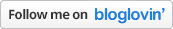



This is stunning, I just love the colour and the gem flourishes are stunning. x
ReplyDeleteStunning...everything about it!
ReplyDeleteso pretty love the added pearls
ReplyDeleteLove your gift set! And love the change on the paper to purple! So pretty!
ReplyDeleteLove the colour combo. That snakeskin looks terrific in purple! This would make a lovely gift for a sweet 16! Tracy:)
ReplyDeletePattie, love this in purple alligator!
ReplyDeletePattie this is incredible! My jaw literally opened when I clicked over here. Holy smokes!
ReplyDelete